








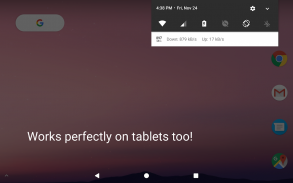
NetSpeed Indicator

Descripción de NetSpeed Indicator
Una forma más limpia y sencilla de monitorear la velocidad de conexión de la red en sus dispositivos Android. NetSpeed Indicator muestra su velocidad actual de Internet en la barra de estado. El área de notificación muestra una notificación limpia y discreta que muestra la velocidad de carga/descarga en vivo y/o el uso diario de datos/WiFi.
Características principales:
• Velocidad de Internet en tiempo real en la barra de estado
• Rastree y controle los datos diarios y el uso de WiFi desde la notificación
• Notificación discreta para que pueda concentrarse en lo que es importante
• Altamente personalizable
• Batería y memoria eficientes
• Sin anuncios, sin exageraciones
Detalles de la función:
En tiempo real
Agrega un indicador en su barra de estado que muestra los datos móviles o la velocidad de WiFi. El indicador muestra la velocidad actual a la que otras aplicaciones utilizan Internet. El indicador se actualiza en tiempo real mostrando la velocidad actual en todo momento.
Uso diario de datos
Realice un seguimiento de su uso diario de datos 5G/4G/3G/2G o WiFi directamente desde la barra de notificaciones. Cuando está habilitada, la notificación muestra datos móviles diarios y uso de WiFi. No se necesita una aplicación separada solo para realizar un seguimiento de su uso diario de datos.
Discreto
Esto proporciona una manera fácil de monitorear el uso y la velocidad de su red a lo largo del día sin necesidad de abrir una aplicación separada. Además, el área de notificación muestra una notificación cuidadosamente diseñada que ocupa un espacio y atención mínimos para que nunca se interponga en su camino.
Altamente personalizable
Puedes personalizar casi todo lo que quieras. Muestre y oculte fácilmente el indicador si es necesario. Decida por usted dónde desea mostrar el indicador en la barra de estado, si debe mostrarse en la pantalla de bloqueo o si desea usar bytes por segundo (por ejemplo, kBps) o bits por segundo (por ejemplo, kbps) para mostrar la velocidad.
Batería y memoria eficientes
El indicador está diseñado teniendo en cuenta que no tenemos respaldo de batería ilimitado, y nuestros experimentos muestran que consume significativamente menos memoria en comparación con otras aplicaciones populares de medidor de velocidad de Internet.
Sin anuncios, sin exageraciones
No hay anuncios que puedan interrumpirte. Sin bloatware ni funciones innecesarias para ayudarlo a concentrarse en lo que es importante para usted. Nunca envía nada a través de Internet para garantizar su privacidad.



























